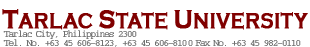How to use the infoTxt service
You must first register your mobile phone to use the infoTxt service
To register text REG <space> <your student number> <space> <8 digit Registration ID on your COR (remove the first and the last 0)> and send to SMART: 09293312966 GLOBE: 09151018726
The 8 digit Registration ID is found on your COR. You must remove the first and the last zero to make it valid example if you found 0265412500 on your COR your valid Registration ID is 26541250
You will receive a text message confirming that you have successfully registered. You will be given 10 credits. Each inquiry costs 1 credit. If your credit reached 0 the infoTxt service will not reply to your inquiries. Your credit will be refilled every semester.
To get the list of Keywords text KEYWORDS. Keywords are used to get specific information from the infoTxt service
Keywords are as follow:
REG - Use this if you want to register your mobile number
GRADES - Use this if you want to check your final grades. If you want to view your latest final grades just text GRADES. If you want to view your final grades on a specific semester just text GRADES <space> SEM CODE example GRADES 129
MGRADES - The same as GRADES but this will show your Midterm grades only
BAL - Use this if you want to check your available credits you can also check your available credits on the student portal just click on the infoTxt settings menu.
SEM - Use this if you want to get the available Semester Codes. To get the list of semester codes text SEM. You will recieve a text message containing a list of sem codes example
SEM CODE: SEMESTER
118:1st 11-12
129:2nd 11-12
130:1st 12-13
136:Sum 12
138:2nd 12-13
139:1st 13-14
141:Sum 13
146:2nd 13-14
147:1st 14-15
In 118:1st 11-12 the semester code is 118 and the semester is 1st 11-12. If you want to view your final grades on that semester just text GRADES 118