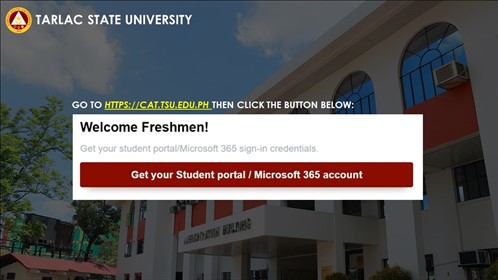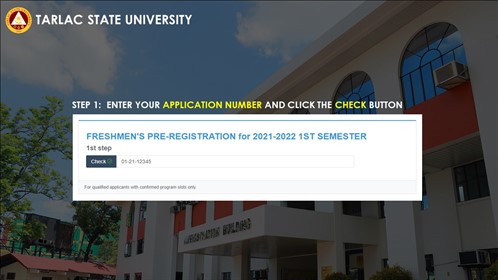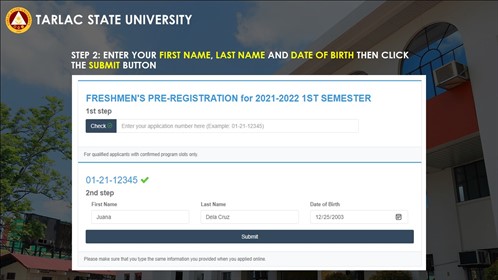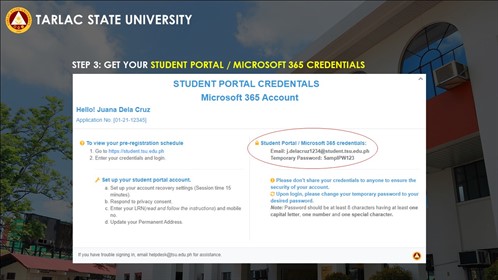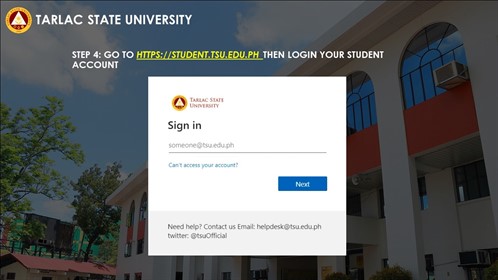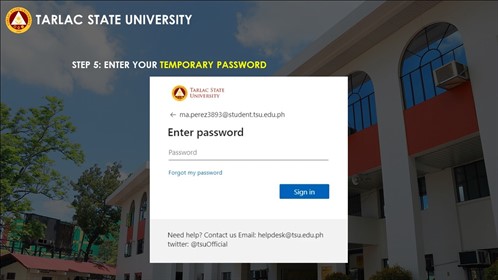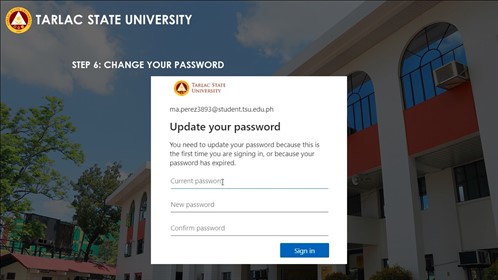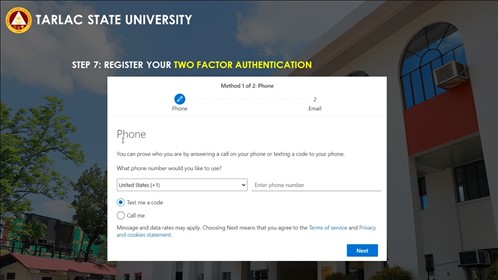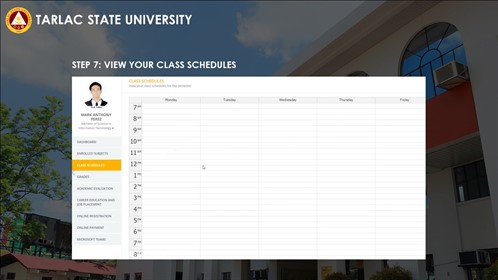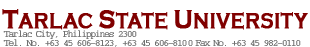Office 365 Concerns
06/29/2021
For Office365 Account assistance (new account, password recovery, failed verification), click on the link provided (https://forms.office.com/r/C3qkRVwUyR) or scan the QR code to access the form.
For technical concerns, you may contact the Management Information Systems Office via email ([email protected])
For your information and guidance.
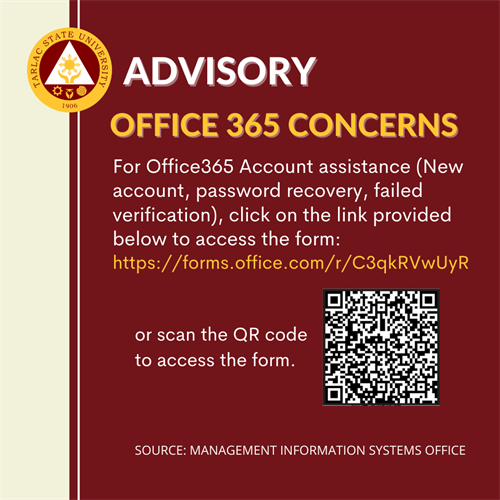

Steps in Viewing of Credentials for Qualified Incoming First Year Students
06/23/2021
Qualified applicants who have successfully confirmed their slots were registered to their respective courses/programs by the Admission and Registration Office (ARO) last June 8-18, 2021. After the registration, class schedules can be viewed.
Pre-registration/Class schedule can be viewed through the student portal (https://student.tsu.edu.ph) using your credentials which can be accessed via https://cat.tsu.edu.ph.
Credentials refer to the email address and temporary password that TSU students must use to sign in to the student portal and access Microsoft 365 account. Temporary password must be changed to secure your account.
Viewing of pre-registration/class schedule starts today, June 23. See the attached materials for the detailed step-by-step procedure in viewing credentials and class schedule (video tutorial: https://youtu.be/ZRC5OuB3Ed0).